🚚 Free Fast Domestic US 🇺🇸 Discreet Delivery on $75+ orders


Add some serious claws to your oil sessions with theWulf Mods UNI X Cartridge Vaporizer! Powered by a robust 400mAh battery, the UNI X is built to handle any 510-threaded cartridge with ease. Featuring 4 voltage settings (2.0v, 2.6v, 3.2v, 3.8v), a powerful 10-second preheat mode, and an upgraded magnetic attachment system, this beast is ready to deliver smooth and flavorful clouds.

Forget sketchy, low-quality batteries—give your carts the premium power they deserve with the UNI X. Treat yourself to massive clouds and reliable performance by adding this game-changer to your collection today!

To load your UNI X, simply choose a 510-threaded cartridge and gently screw it into the magnetic attachment piece included with your device. Once attached, magnetically snap it onto the UNI X for a secure and hassle-free connection.
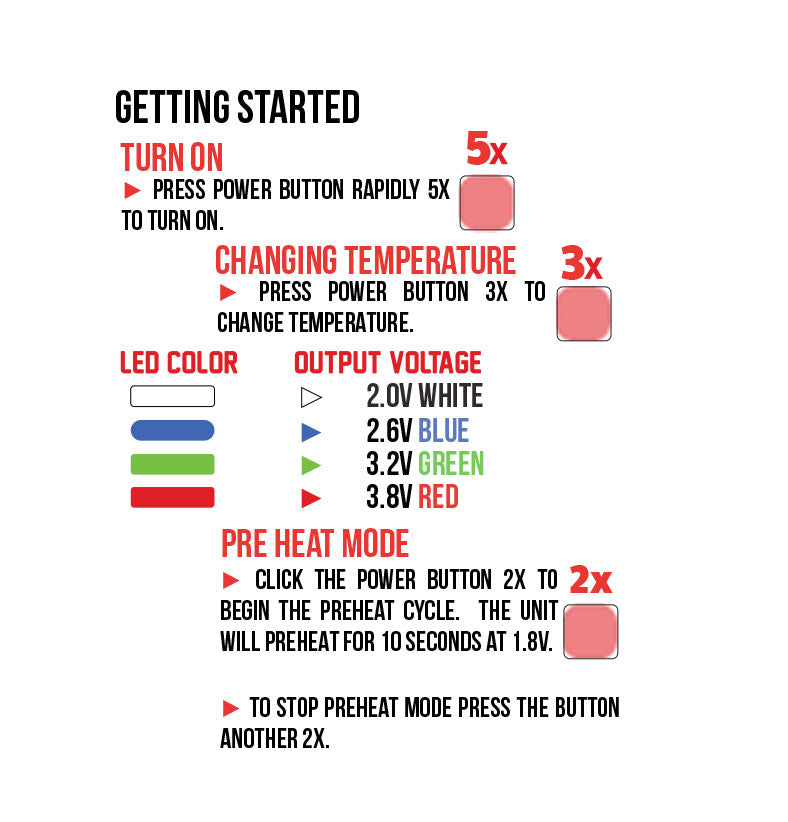
Press the power button five times in quick succession to power on your UNI X. Hold down the button while inhaling from the mouthpiece to enjoy the smooth, flavorful vapor. When you're done, press the power button five times again to turn it off.
Easily switch between the four voltage settings by clicking the power button 3 times. Each click cycles through the options, helping you find your ideal temperature for the perfect hit
Need an extra punch? Press the power button twice to activate the UNI X preheat mode. This will initiate a 10-second warm-up for your cartridge, delivering enhanced flavor and potency. Once ready, simply press the button to enjoy your perfectly prepped hit.

To charge, use the included USB-C cable. Connect the UNI X for a full 2 hours to condition the battery. After the initial charge, limit charging to no more than 1 hour at a time to preserve battery life and prevent issues.

Here’s what your UNI X is trying to tell you:
Always ensure the device is powered off before cleaning. Use a cleaning wipe to remove dirt or grime and a Q-tip with isopropyl alcohol for the magnetic attachment piece to clean off any residue or sticky buildup.
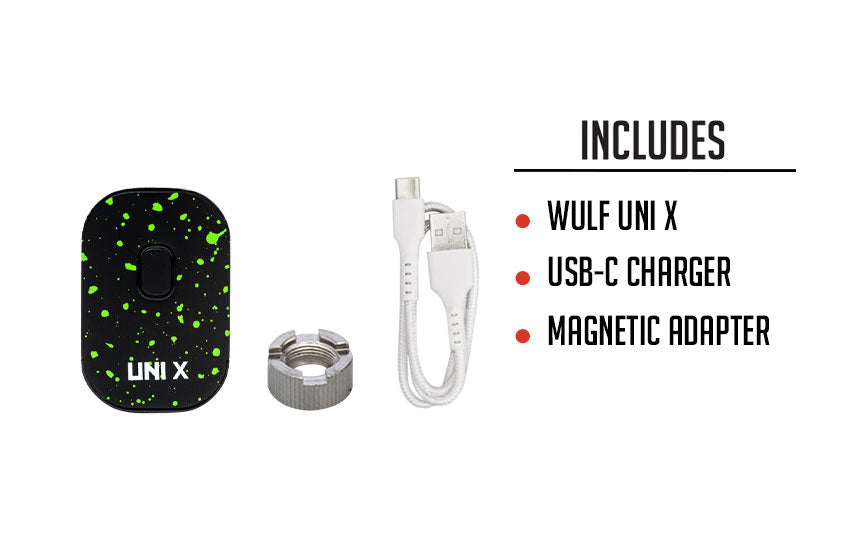
This is the ultimate companion for your oil carts—compact, stylish, and powerful. TheWulf UNI X brings top-notch performance to your sessions every time!


